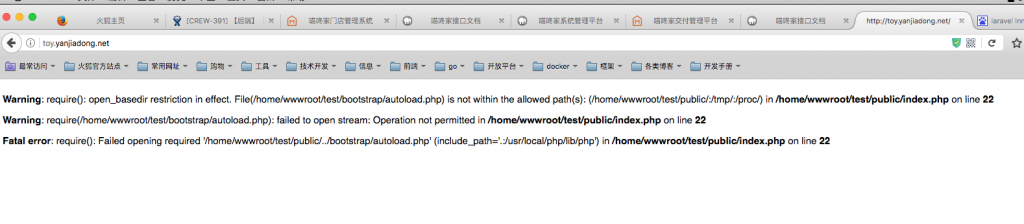
上篇文章介绍了安装完laravel之后一直报500错误,上篇文章就是解决了看不到错误提示的问题。
看到如下的错误提示:
Warning:require():open_basedir restriction in effect.File(/home/wwwroot/test/bootstrap/autoload.php) is not within the allowed path(s):
那么如何解决呢?
进入到nginx配置的目录下/usr/local/nginx/conf
vim fastcgi.conf
(注释掉下面的这条内容)
#fastcgi_param PHP_ADMIN_VALUE...
