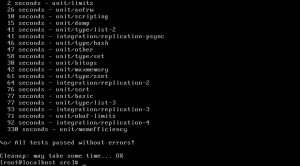centos 6.5下安装redis
1、下载redis包 http://redis.io/download
2、解压安装包 #tar xvzf redis-2.8.7.tar.gz
3、#cd redis-2.8.7
4、cd src/
5、make
6、make test
7、如果报错,提示没有You need 'tclsh8.5' in order to run the Redis test
然后到Tcl的官方网站http://www.tcl.tk/下载8.5版本
然后安装tcl8.5:
(configure和make的位置比较特殊,在安装目录的unix下,所以下面是tcl官方安装法)
#tar xvzf tcl8.5.12-src.tar.gz
#cd tcl8.5.13/unix/
#./configure
#make
#make test
#make install
注:当然,也可以简单一点,用 yum install tcl 来安装。
8、继续make test
这次正常跑通。提示:
\o/ All tests passed without errors!
Cleanup: may take some time... OK
说明redis安装正常。可以运行。
8、mkdir /opt/ws/redis
cp redis-benchmark /opt/ws/redis
cp redis-cli /opt/ws/redis
cp redis-server /opt/ws/redis
cp redis.conf /opt/ws/redis
10、cd /opt/ws/redis
11、运行redis:
#redis-server redis.conf
#redis-cli
运行成功!
警告:
WARNING overcommit_memory is set to 0! Background save may fail under low memory condition.
To fix this issue add 'vm.overcommit_memory = 1' to /etc/sysctl.conf and then reboot or run the command 'sysctl vm.overcommit_memory=1' for this to take effect.
警告:过量使用内存设置为0!在低内存环境下,后台保存可能失败。为了修正这个问题,请在/etc/sysctl.conf 添加一项 'vm.overcommit_memory = 1' ,然后重启(或者运行命令'sysctl vm.overcommit_memory=1' )使其生效。
按这个提示来做,警告排除。